Important Message for New Members by John-Paul Iwuoha, Founder of The BMG
After watching the video above, please follow the steps below to access the BMG Academy:
Stage 1 of 3:
Business Courses: How to access the Learning Platform
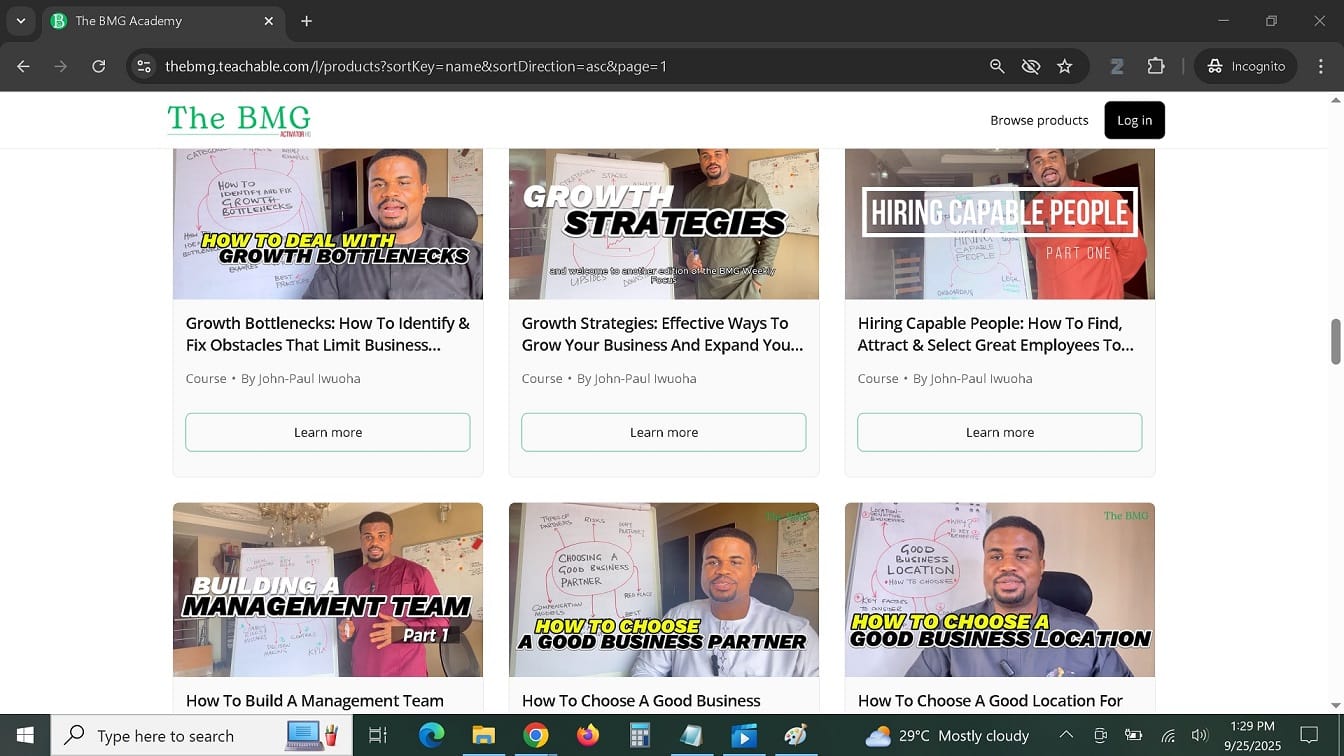
The Learning Platform is where you will find all our courses and training videos on almost any business topic, problem, or skill you're interested in.
Follow the steps below to access the platform:
Step 1:
- If you already have an account, click here to log into the BMG Academy.
- If this is your first time, click here to create your member account.
As a new member, you will land on the page below:
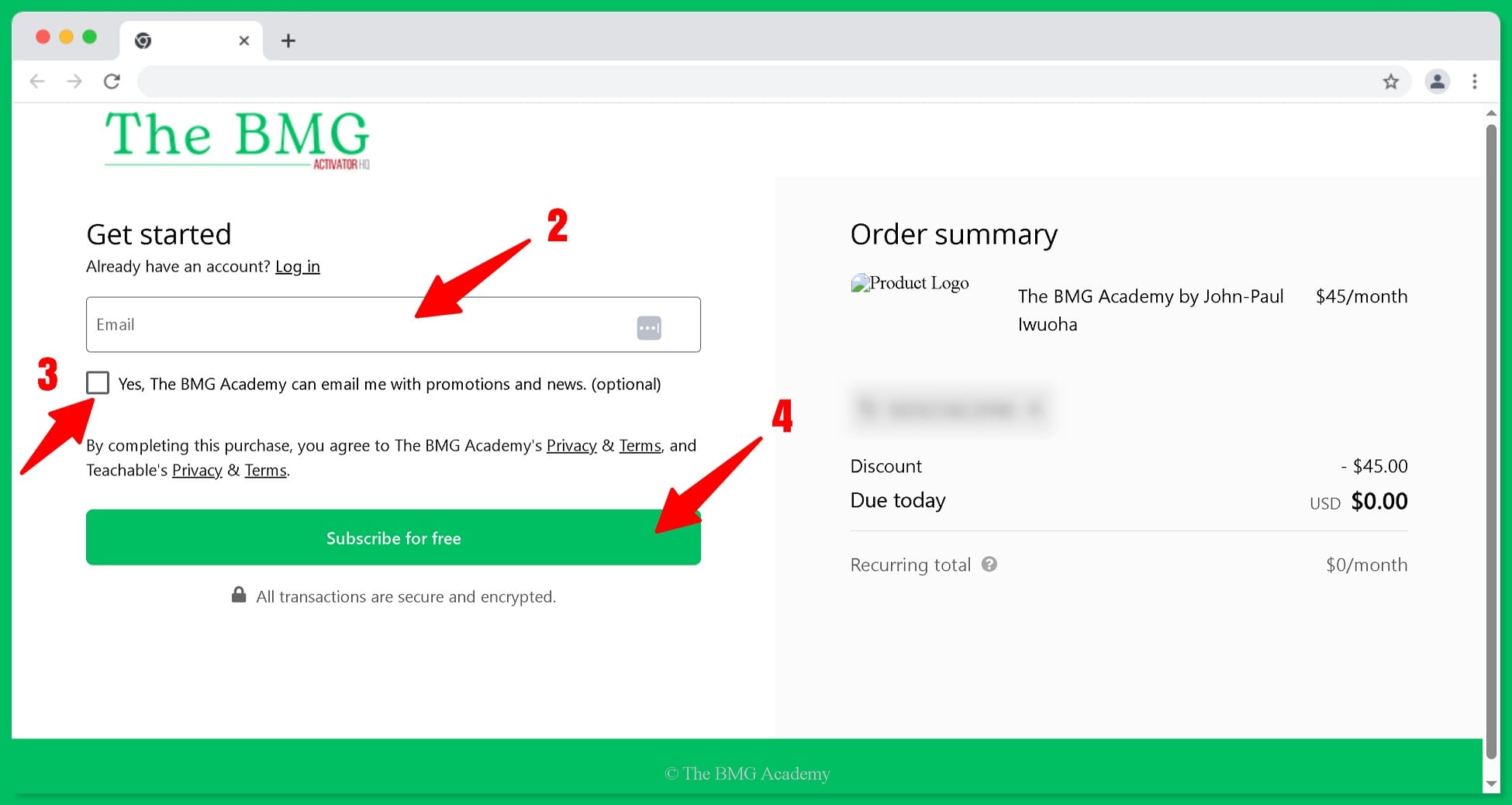
Step 2: Enter your Email (mandatory). This helps us get in touch with you for serious matters about your BMG Membership.
Step 3: Optional. You can choose (or not) to receive promotional emails from us.
Step 4: Click the green "Subscribe for free" button to proceed to the next step.
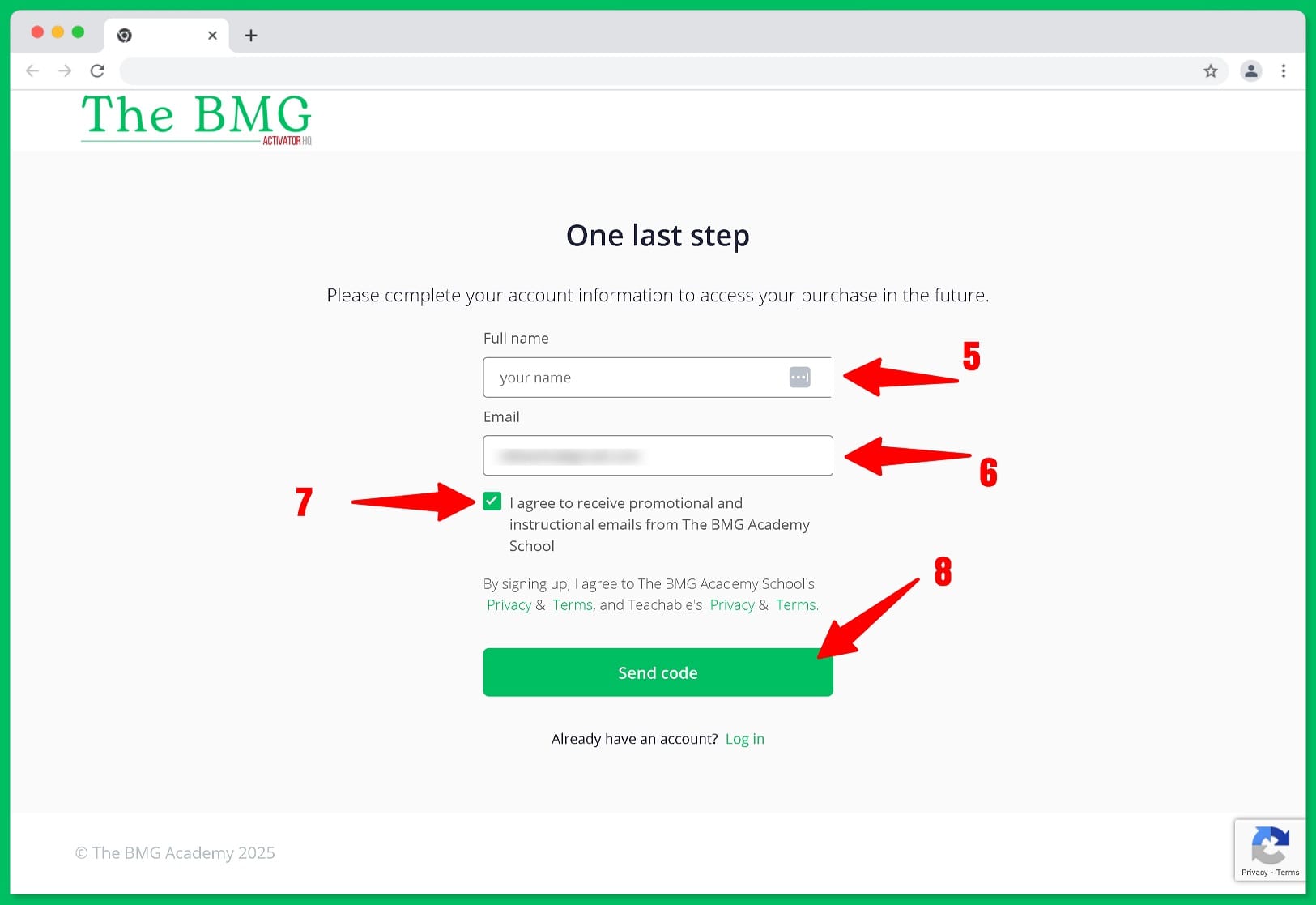
Step 5: Enter your Full name (mandatory). This helps us track your learning progress.
Step 6: Confirm your email is the same one you provided earlier.
Step 7: Optional. You can choose (or not) to receive promotional emails from us.
Step 8: Click the green "Send code" button. A one-time password (OTP) will be sent to your email.
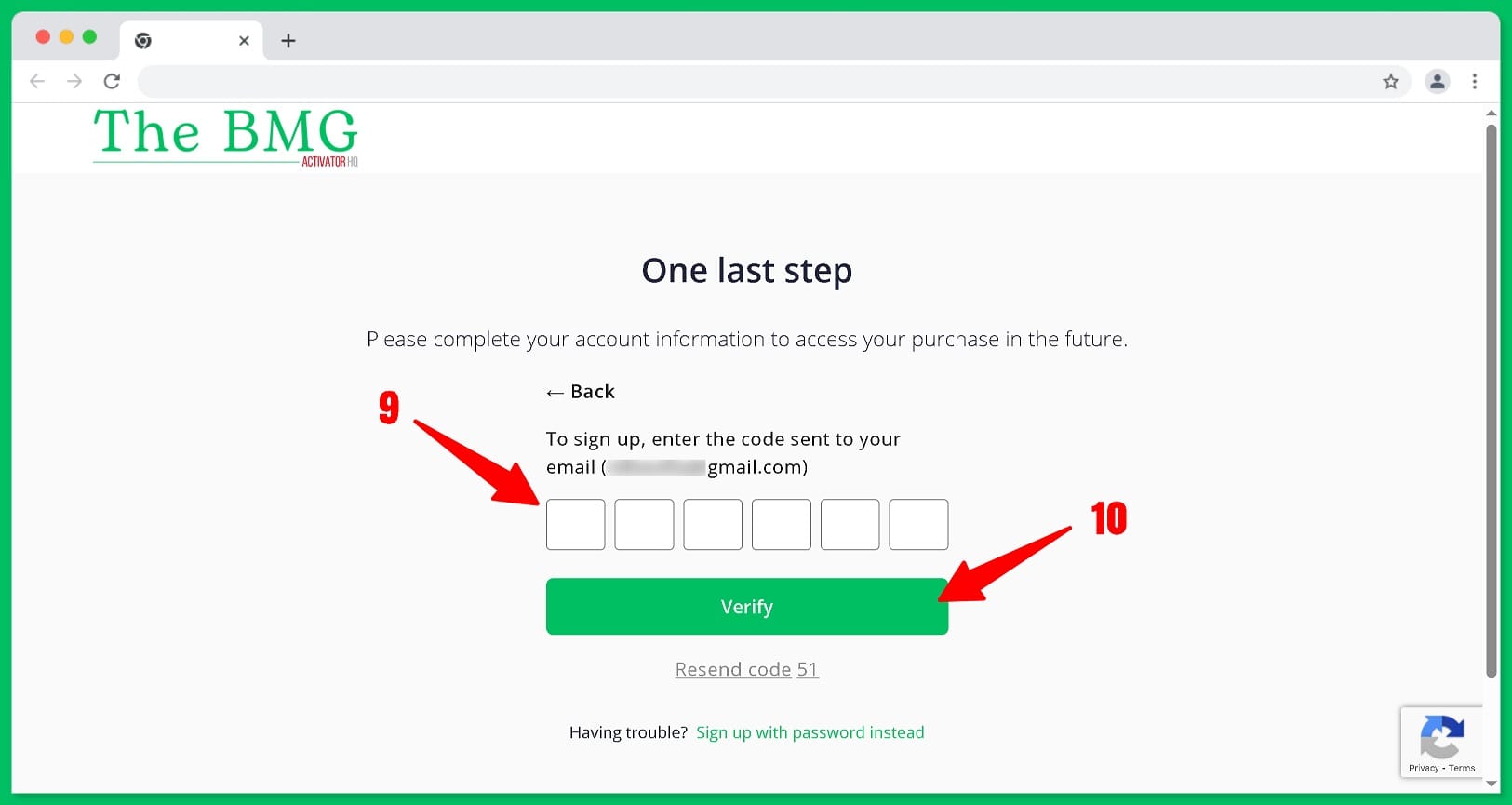
Step 9: Check your email and enter the OTP in the boxes provided. See Arrow 9 in the image above.
Step 10: Click the green "Verify" button to complete the process.
🥳 Congratulations, you should now have access to all the courses inside the Learning Platform. If you have any issues, click here to contact us via WhatsApp to help you.
Stage 2 of 3:
Community Forum: How to access the Coaching & Discussion Area
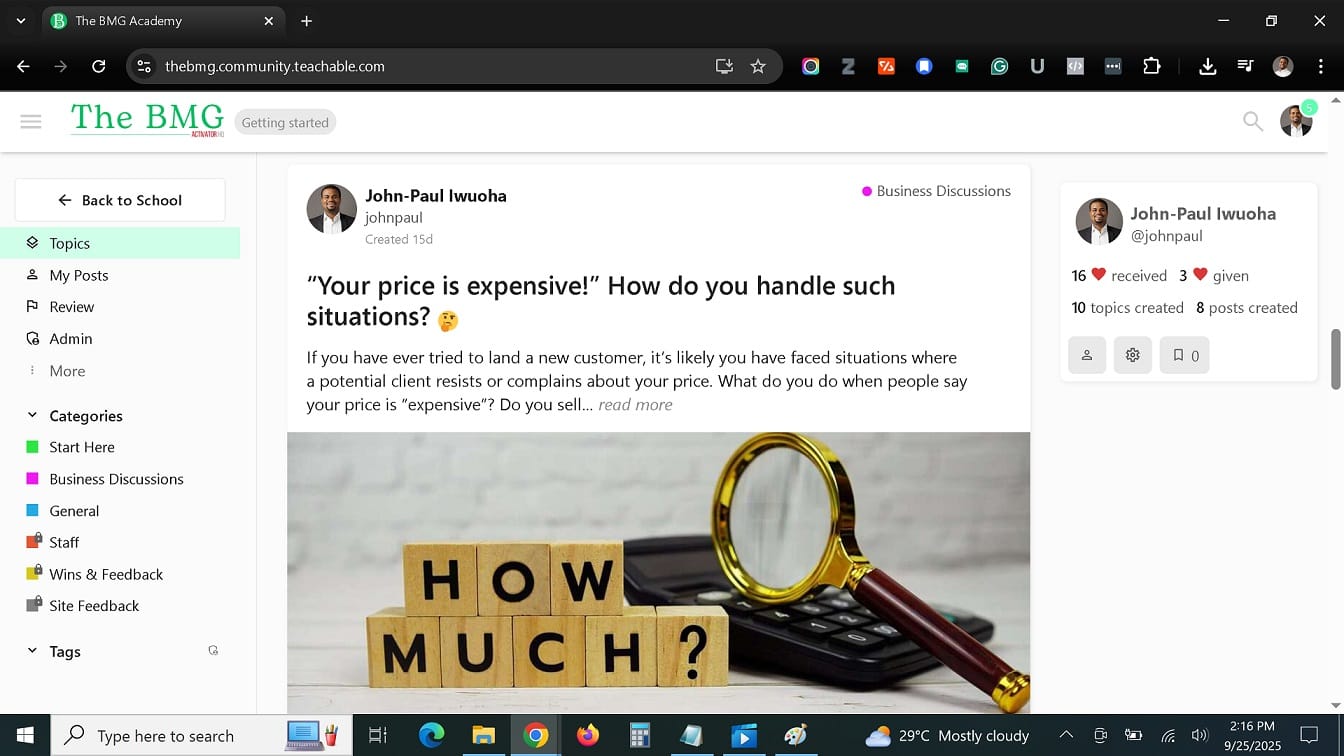
The Community Forum is for group coaching, business discussions, and building relationships.
It's where you can ask questions, seek guidance, and get answers directly from John-Paul and other experienced members of the BMG Academy.
Follow the steps below to access the forum:
Step 1: From the learning platform, click on the "Community" link at the top right of the page (see the big red arrow in the image below). Note: If you're using a mobile phone, look for the three-line icon at the top right of your screen.
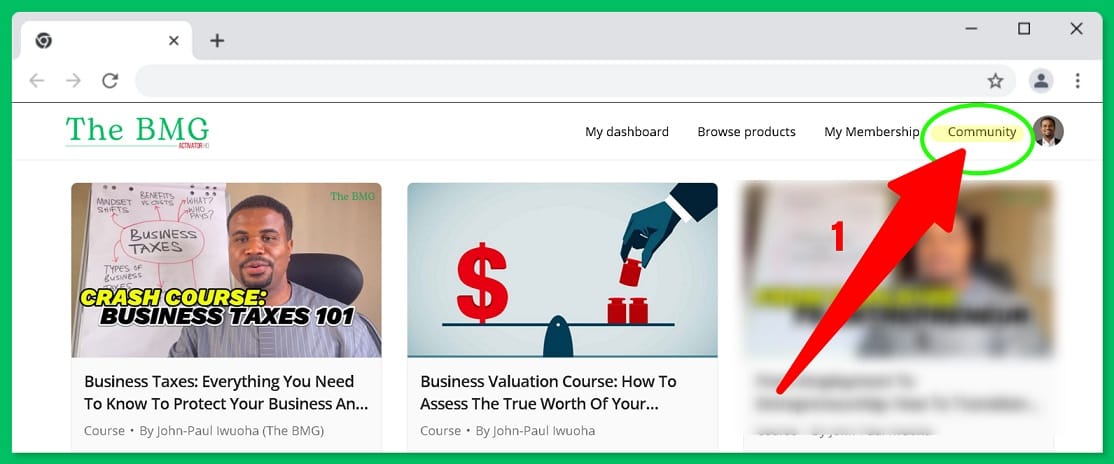
Step 2: In the Community area (see Arrow 2 in the image below), click the "Start Here" link on the left-side panel. Note: If you're using a mobile phone, the link will be on the top right of your screen.
Step 3: Click and open the Welcome post (see Arrow 3 in the image below).
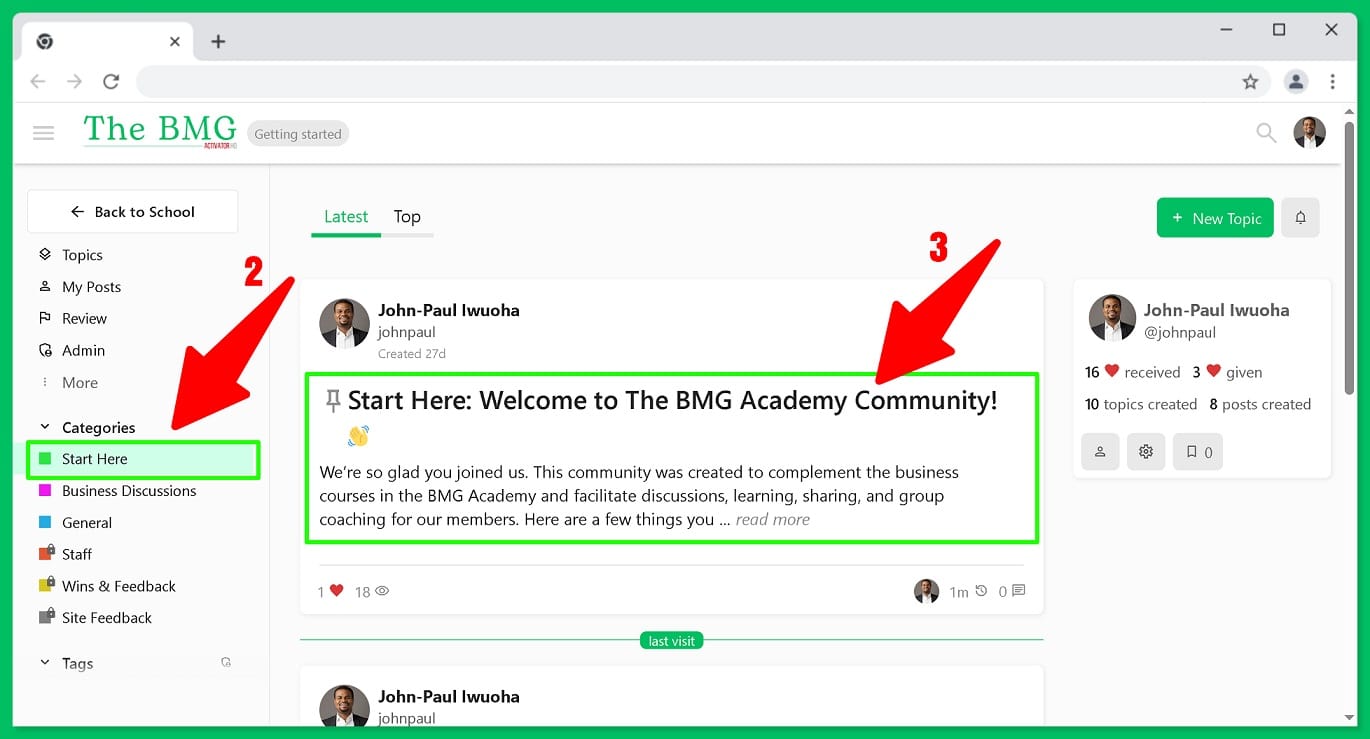
Step 4: Read the Welcome post and follow the steps to create your profile and introduce yourself to the community (see Arrow 4 in the image below).
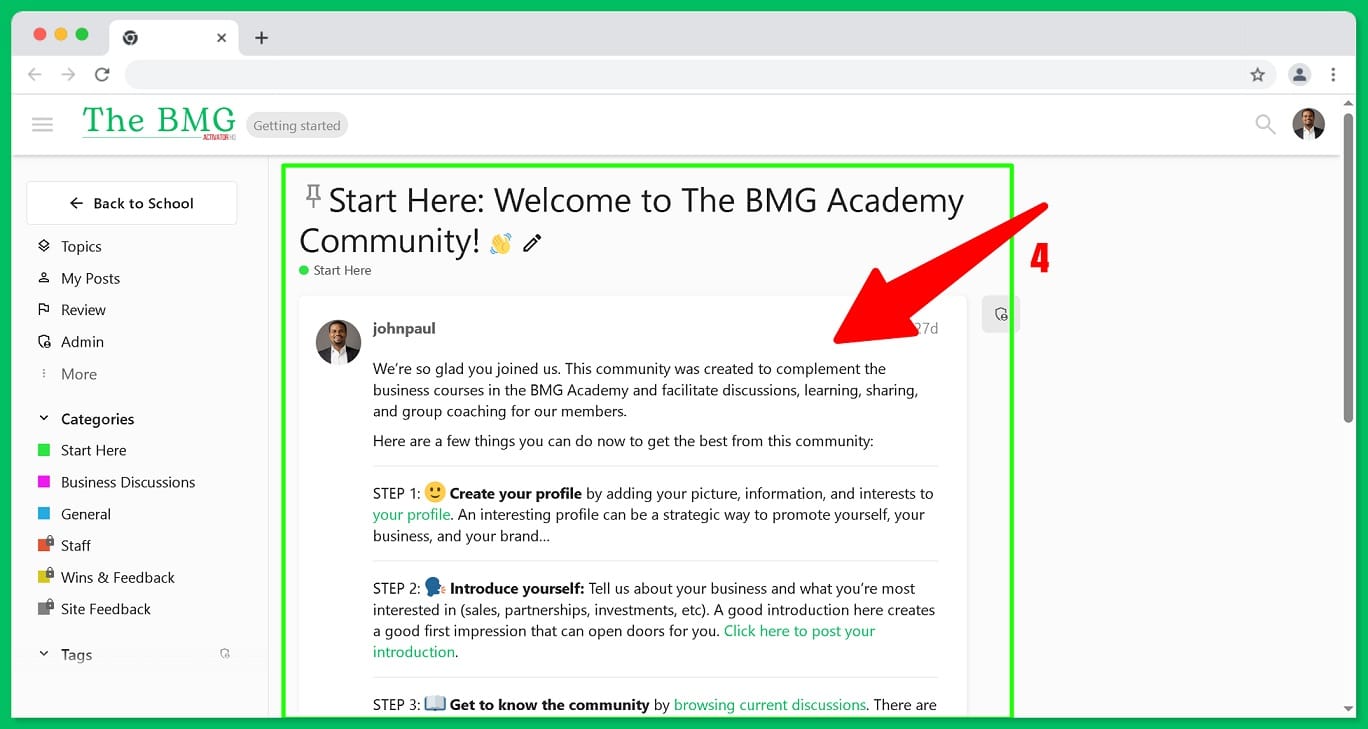
🥳 Congratulations, you should now have full access to the Community, with a ready profile and your introduction to the group.
If you have any issues, click here to contact us via WhatsApp to help you.
Stage 3 of 3:
WhatsApp Group: How to join and stay updated with important announcements
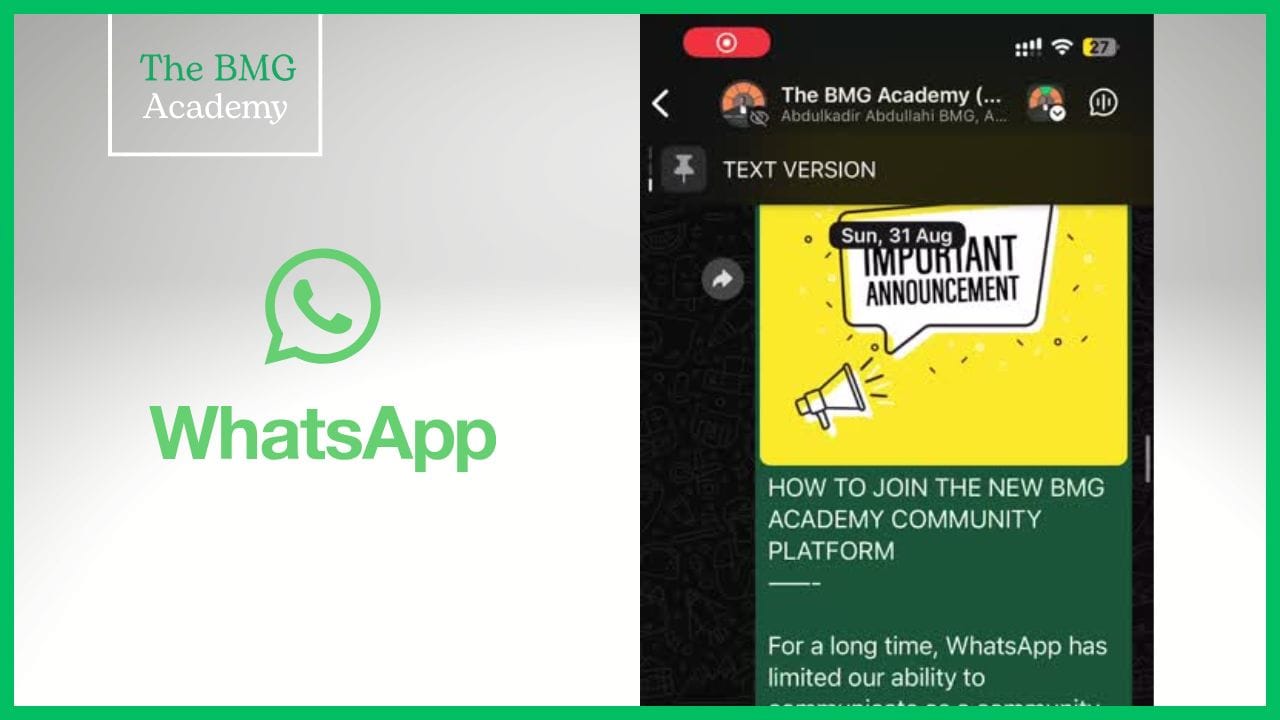
The members-only WhatsApp group is where we share important updates and announcements in the BMG Academy.
👉 Click here to join the WhatsApp Group.
Need help with something?
If you have any issues with your membership or joining the BMG Academy, please get in touch with me and my team via any of the following options:
